For me, trying to decide on whether or not to change the editing software I use was anticipated to be a huge headache. Even though I had narrowed down the choices considerably, the actual hands-on experience of comparing functions and features led to a lot of "WTF?" moments.
The following account is not meant to be a review of various editing software. It's a personal explanation of the process I went through on making my decision. Such a process is more important, in my opinion, than what reviews have to say. You have do decide if you enjoy using a given editor, whether it does what you want it to do, and is it worth the cost. For me, the headache involved proved more than worth it.
So join me now for a few moments on the perilous journey of deciding on the best photo editing software to use. Be wary, traveler, as the sea of photo editing software is wide and deep and populated with denizens both benign and hostile. Much money and time can be invested in software that fails to do what a simple, free program can do for you.
It all started because I recently had to re-install Windows 7. I decided that since my computer was making a clean start, I would reassess my habits regarding photo editing software (I even redid my watermark). I believe in the "if it ain't broke, don't fix it" philosophy regarding my editing software, mainly because I just don't enjoy trying to learn a new interface or figure out how to tweak settings in a new program to get the results I want. As a result of my conservative attitude, for the past three years my main programs for editing have been Adobe Lightroom for RAW conversion and Corel's Paint Shop Pro X4 Ultimate for final editing.
I stuck with the old version of Paint Shop Pro mainly because the newer versions didn't let some valued plug ins run. Nor did the promised improvements convince me during free trials to spend money on upgrading. The combo was getting the job done, and that was what mattered.
Also, I found certain plug ins and tutorials for Paint Shop Pro to be offered for free, while similar ones for Photoshop required laying out some cash. Photoshop does have a much larger community in which people do offer free stuff, but you have to sort through an even larger amount of fee based offers to find what you are looking for.
With a pristine Win7 install, I decided to experiment. I had read a couple of favorable reviews regarding Corel's Aftershot Pro 2 so I downloaded the trial (I was not impressed by Aftershot Pro version 1 finding it lacked certain key features found in Lightroom, and didn't process .ORF files to my liking.) Certain features of the latest version really looked appealing, as well as having some features not found in Lightroom. A main strong point was reviews which pointed out how much faster the program is than Lightroom.
I found this to be true when I started processing files in Aftershot Pro 2. It was easier to open up folders and display all the photos. Applying settings to batches of photos was simpler and quicker. There were certain features built into Aftershot that required external editors in Lightroom. Export time was much shorter.
On the other hand, a few key features I had grown to depend on in Lightroom were missing. The spot adjustment brush. Noise reduction I could trust. (Aftershot Pro 2 offered two types of noise reduction, one for RAW and the other using Athene's "Perfectly Clear" technology, both of which failed to impress. The "Perfectly Clear" process was clunky to adjust and invariably smear details no matter how I tweaked it.)
Yet when all is said and one, it's the results that matter most. Aftershot Pro 2 just did not give me the results I liked from Lightroom. Granted, this could be as much a matter of not fully mastering the various options and tweaks. I was less than a week into the 30 day trial, so there was plenty of time left to learn more about the program.
Then Lightroom 6/Lightroom CC was released. The speed issues with that program disappeared. Features were added that were similar to some of the ones in Aftershot. Plus the results I wanted were easier, and now quicker, to achieve. Lightroom still has some foibles, but I also took some tutorials which led me to some "Oh, so THAT is how it's done" moments that relieved some of the niggles I had regarding the program.
I wanted Aftershot Pro 2 to work in part because in the long run it will cost less. At $79.99 regular price it's a bargain, especially compared to paying $9.99 a month for my Adobe subscription. I'd heartily recommend the program to anyone who isn't already invested in Lightroom room. If I were to start from scratch, I probably would choose it over Lightroom and learn to love it.
Deciding to stick with Lightroom led to making the decision regarding my editing software easier. I have used, and loved, Paint Shop Pro for over fifteen years, since version 2 was released by originator Jasc. I preferred the interface, it was dirt cheap compared to Adobe Photoshop and more capable than the comparably priced Photoshop Elements. Yet ever since Corel bought out Jasc, the program has suffered from bugs I seldom had to deal with in the past.
That was one of the reasons I was still using version 4. I tried versions 5 and 6 and both failed to impress me, as well has being buggy in ways version 4 no longer was. They also didn't support a couple of plug ins that I had come to use regularly in my standard workflow.
Since I was determined to make a fresh start of things, I downloaded the trial of Paint Shop Pro X7. It being 64 bit as opposed to 32 bit meant my older plugins didn't work (not a good sign at a programming level). While it had the same interface I was so familiar with, it did have some functional improvements (and the speed increase from being 64 bit) that I enjoyed. If I had decided on Aftershot Pro 2, or if I were using the standalone version of Lightroom, I would have gone with Paint Shop Pro 7 Ultimate.
However.
The $9.99 a month I was paying Adobe included Photoshop CC, but I hadn't been using it because I was familiar with Paint Shop Pro. My attempts to do some of the same things in Photoshop proved annoying because I was unfamiliar with the interface. Plus, Photoshop didn't support those same plug ins I relied on.
That said, I decided that since I was paying for it, I might as well learn how to use Photoshop. So I dove into some tutorial videos relating to key functions I could easily do in Paint Shop Pro and discovered something: once I learned how to do certain things, Photoshop was so much nicer to use than Paint Shop Pro. I even found ways to do things to make up for the missing plug ins, and in fact do them with more control and better final results.
Previously, I had simply found trying to adapt to the differences in interface between Paint Shop Pro and Photoshop to be more trouble than it was worth. In retrospect that was a mistake. A little education (and willingness to relearn certain things) goes a long way, making Photoshop CC the clear winner, for me at least.
Let me explain that I am stating the above from a professional photographer's point of view. Things such as selective curves adjustment, choosing specific types of layers, a more sophisticated set of selection and cloning tools, and even a much better action for watermarking photos, are all things that the average person might not need to use, or at least not use them to the depth that I do. Frankly, the average person doesn't need Photoshop CC and can get along fine with Photoshop Elements or Paint Shop Pro 7.
For that matter there are even some free editors worth trying out, such as Lightzone, Picasa or GIMP, as well as a number of online photo editing sites that allow basic editing at no cost. Deciding on where to start looking at software, downloading trials and making a final decision depends on several factors.
Skill level: How much do you already know about editing? How much time and effort do you have to learn? True enough that something like Photoshop may offer a plethora of options and considerable control over functions, but if all you really want is something to add the occasional vignette or clear up a photos, simple and low cost (or free) will do.
RAW or .JPEG: If you shoot RAW, you need to be more careful about what software you use because not all RAW converters are created equal. Some of the open source ones work great with Canon and Nikon files, but are a disaster if you shoot RAW with other brands of camera. If you don't shoot RAW (and frankly, the average person doesn't really need to) then options are much wider and friendlier.
How creative do you want to be? Instagram has made the quick and easy preset special effect or tweak the de facto standard that a lot of people use to enhance photos. Nearly all editors come with a menu of preset effects, so all you need to do is click on an icon and the "OK" button. Some programs offer very little options in tweaking these presets, while others can have pretty in depth-and daunting-advanced adjustments. Whether you want a lot of control or just simple and easy plays a big part in choosing an editor.
Plug ins and add ons: Some programs, like Photoshop and Paint Shop Pro, have a huge variety of plug ins available for a dizzying variety of image effects and tweaks. Others are more limited. If there is an effect you especially like and want to apply to your photos, research how that effect is done and determine whether the build in function or plug in is available for a given editor you are considering. It can be frustrating to learn to use GIMP, then discover that some cool plug in you just have to have isn't compatible.
How will your photos be displayed? Most people upload their photos online. As such, there doesn't need to be as much emphasis on resolution, dynamic range and other aspects of image quality as is needed by a professional on assignment, or for photos that are going to be printed at larger sizes (8x10 or larger). Simple editors with a lot of presents and minimal tweaking can do just fine for web use.
Support: Some companies do much to support their products, coming out with regular updates and having solid tech support to help with issues. With others, you are pretty much on your own to scour user groups in hopes of finding support. Usually the cheaper the software the less company support is offered. With open source programs such as Lightzone or GIMP, you pretty much have to rely on user groups for help.
Cost: For me, $9.99 a month for Lightroom and Photoshop is worth it. I make great use of a wide variety of features in both programs, and I like and depend on the predictable results. Knowing I can quickly get images ready for a client that meet certain standards is worth the extra cost compared buying cheaper stand-alone programs such as Aftershot Pro and Paint Shop Pro. However, your budget and your goals are different, and in many cases you will find you can get away with less expensive options with complete confidence and satisfaction. The fact is, probably 50% of what Lightroom does, and 80% of what Photoshop is capable of doing, are of little or no use to the average person.
My one bit of advice bears repeating: take advantage of all the free trial offers and choose editing software based on what you end up liking. For most people, the end results are so indistinguishable as to not be a factor. How the program feels to you, the features, and the cost are the main things you should be looking at in choosing photo editing software.